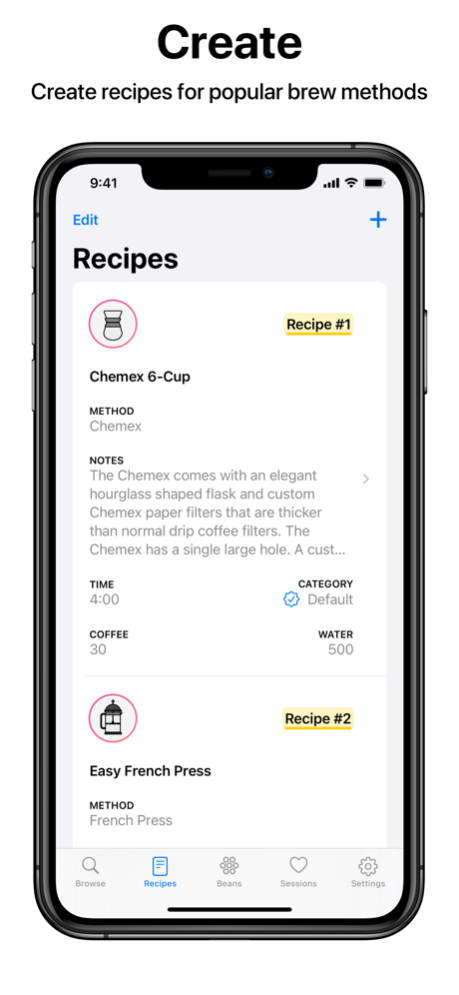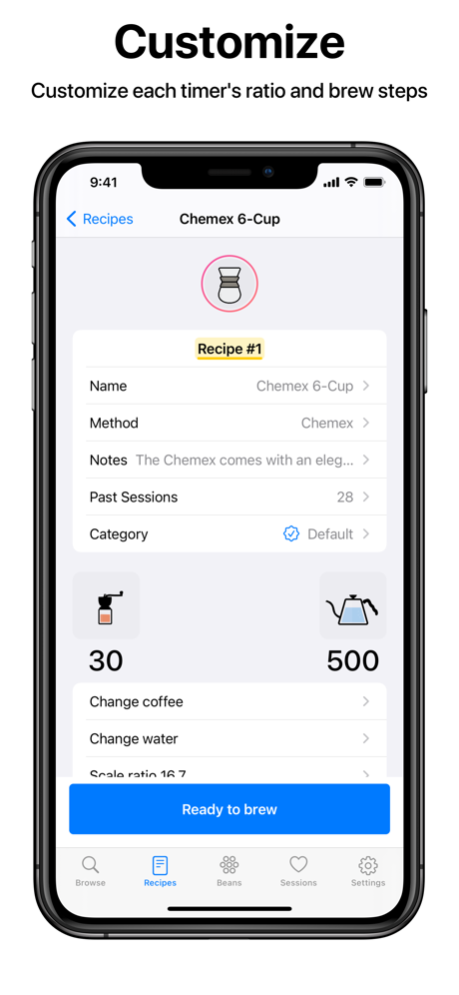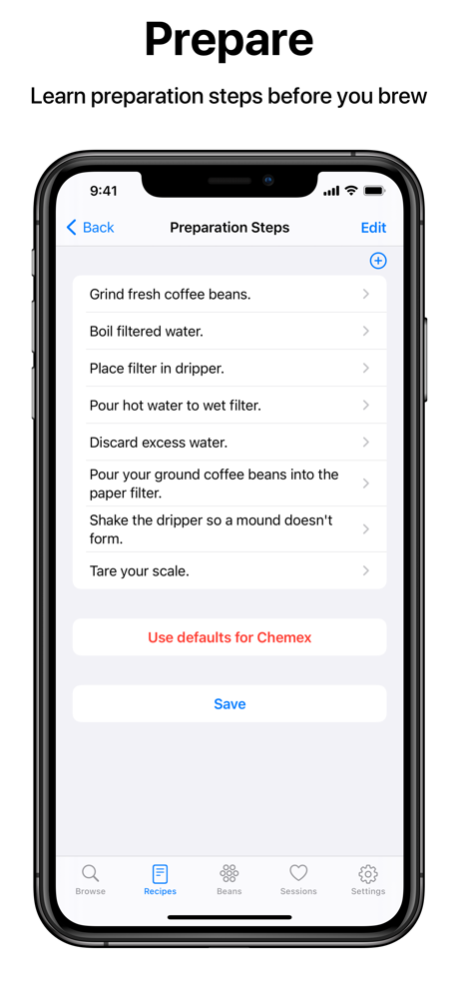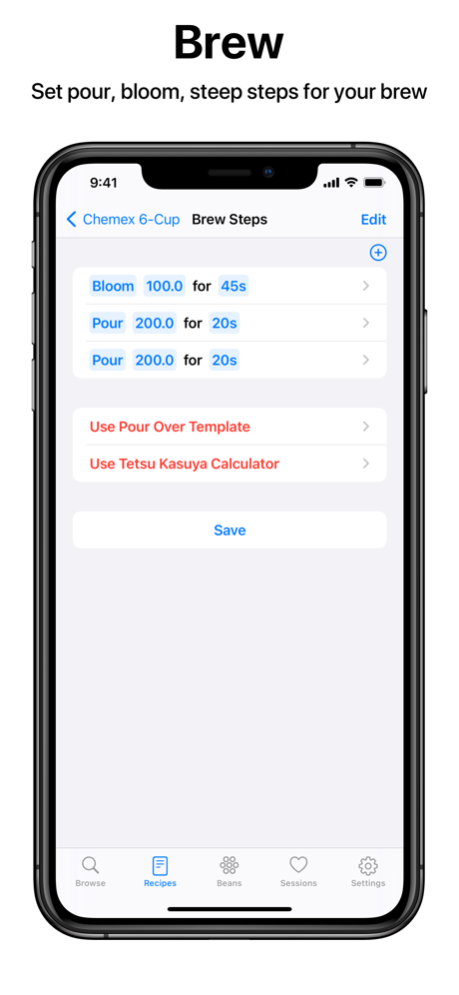Barista - Coffee Timer 6.7
Continue to app
Paid Version
Publisher Description
Don't make bad coffee. Make a great cup and smile.
Barista is teaches you popular coffee brewing methods. You can create recipes and manage parameters and steps to guide your brewing session so you can make the perfect cup of coffee.
Some of the many supported methods:
• Hario V60
• Kalita Wave
• Chemex
• AeroPress
• Clever
There are also special recipes if you are feeling adventurous.
Each recipe comes with brew steps and a timer. When a brew session starts, the timer starts and brew steps will keep track of the overall weight your scale should be at. Once your session ends, keep track of notes so you can tweak and improve your brewing technique to get that perfect cup. Since recipes are saved, repeat have a great cup every single time!
Feb 18, 2021
Version 6.7
• CHANGED: You can now specify a different temperature scale for each recipe.
• NEW: When editing a recipe's brew steps, an optional Tetsu Kasuya 4:6 calculator is now available.
About Barista - Coffee Timer
Barista - Coffee Timer is a paid app for iOS published in the Health & Nutrition list of apps, part of Home & Hobby.
The company that develops Barista - Coffee Timer is David Kim. The latest version released by its developer is 6.7.
To install Barista - Coffee Timer on your iOS device, just click the green Continue To App button above to start the installation process. The app is listed on our website since 2021-02-18 and was downloaded 13 times. We have already checked if the download link is safe, however for your own protection we recommend that you scan the downloaded app with your antivirus. Your antivirus may detect the Barista - Coffee Timer as malware if the download link is broken.
How to install Barista - Coffee Timer on your iOS device:
- Click on the Continue To App button on our website. This will redirect you to the App Store.
- Once the Barista - Coffee Timer is shown in the iTunes listing of your iOS device, you can start its download and installation. Tap on the GET button to the right of the app to start downloading it.
- If you are not logged-in the iOS appstore app, you'll be prompted for your your Apple ID and/or password.
- After Barista - Coffee Timer is downloaded, you'll see an INSTALL button to the right. Tap on it to start the actual installation of the iOS app.
- Once installation is finished you can tap on the OPEN button to start it. Its icon will also be added to your device home screen.